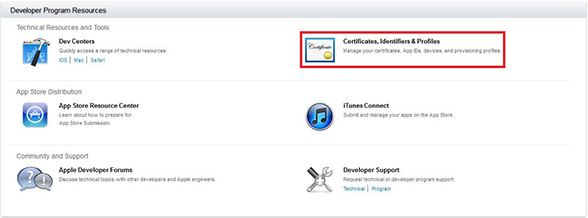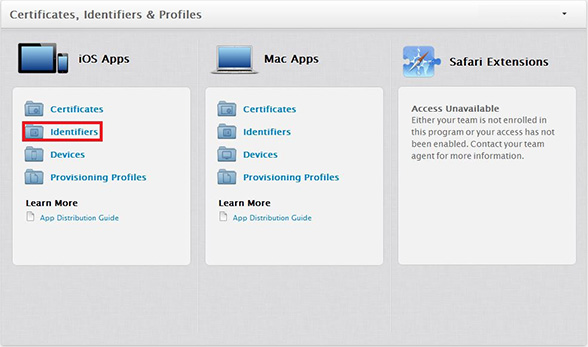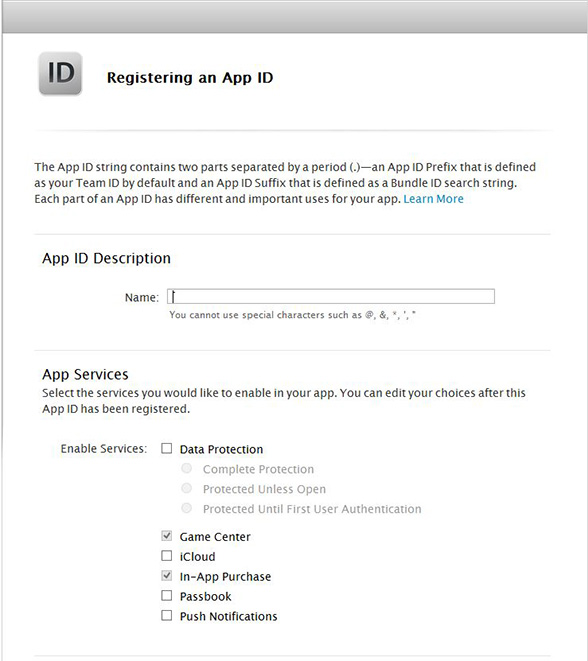How to Create an App ID?
An app ID is a string used to specify an app, or set of apps. An app ID's primary use is to specify which apps are authorized to be signed and launched.
An app ID has two parts: the team ID followed by the bundle ID search string. The team ID is a 10-character string generated by Apple. Each development team is assigned a unique team ID used to identify all your apps. A bundle ID search string is traditionally a reverse-domain-name style string.
The following guide will show you create an App ID in the iOS provisioning Portal. To create an App ID, you need to have an Apple Developer account and be a member of the iOS Developer Program.
Step 1. Go to the Apple Developer Center
Log in Apple Developer Center, then click "Certificates, Identifiers & Profiles".
Step 2. Create New App ID
Click "Identifiers" under iOS Apps
Click on the "+" sign near the top right corner to add a new App ID. In the next screen you will be asked to create the App ID you want to use as well as the description you want to give it.
Note: copy and save the Bundle Identifier you created because you will need to enter it into the iCreateApp when publishing your app.
After that you will be brought to the confirmation screen. Hit submit once you looked over it.
Click "Submit" and it will create the App ID.
Step 3. Enter the App ID
Open iCreateApp, enter the bundle identifier (App ID Suffix) into App ID field.
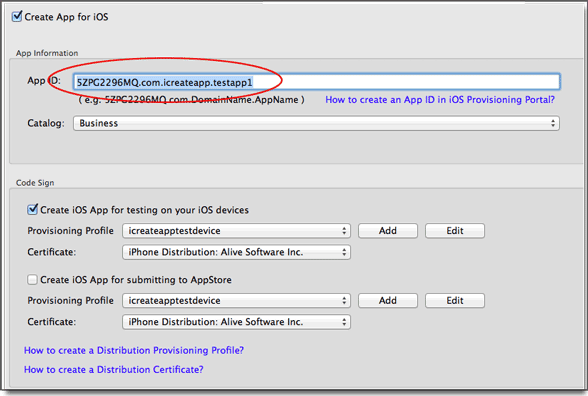
Products
FlipMall
FlipMall is a web service to create digital publication from PDF. Just go to www.FlipMall.net and upload your PDF document. Your digital publication will be generated automatically. More Info
FlipCreator Standard
FlipCreator Standard is a windosw software to create digital publication from PDF documents and image files. Standard version includes standard features. View feature list...
FlipCreator Professional
FlipCreator Professional is a windosw software to create digital publication from PDF documents and image files. Professional version combines standard and advanced features. View feature list...