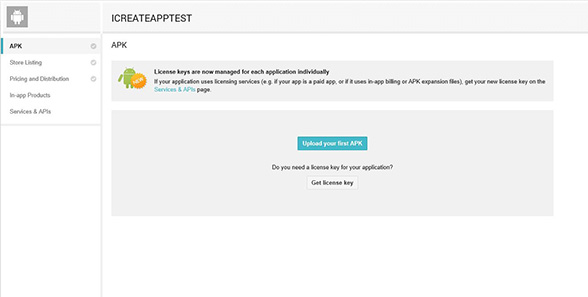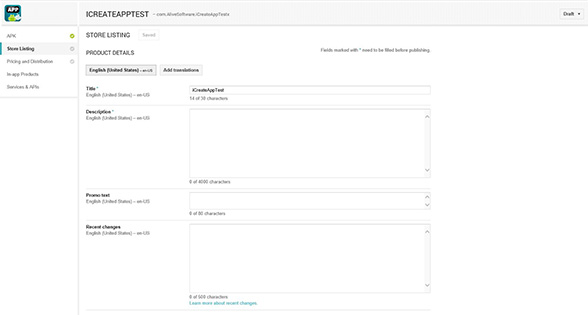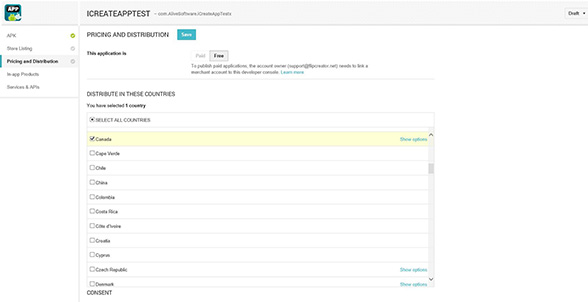How to submit your app to Google Play
The following guide will show you how to submit your app to Google Play.
1. Log into Google Play Developer Console (https://play.google.com/apps/publish/) with your developer account.
Note: Your regular gmail account will not work.
Click "Add New Application"
Choose the primary language of your app and the title for it.
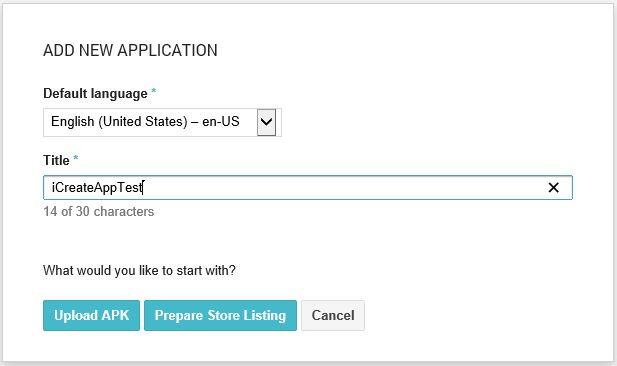
Now you can choose whether you want to upload the app first or prepare the store listing. In this example we will upload the APK first.
Click on "Upload APK"
You will be brought to a page like the one above if you need a license key follow the on screen instructions. Click "Upload your first APK". Either drag your APK into the box or hit browse and navigate to where your APK file is.
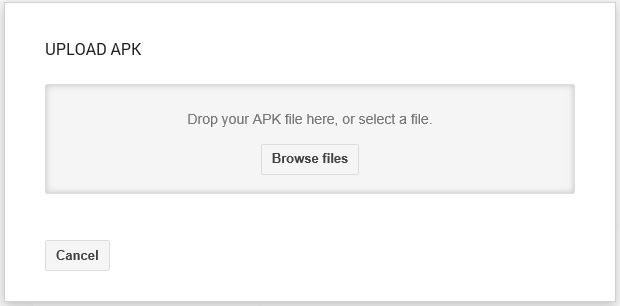
After you finish uploading the APK file, you can select "Store Listing" on the left hand side. This is where you fill out all the information about your App that other people can see when they browse the Play Store.
When you are done filling out the store listing page move onto Pricing and Distribution. This is the page where you choose which country you want your app to be sold in.
Once you have everything filled out and ready to go. The drop down menu located in top right hand corner of the page will change from "Draft" to "Ready to Publish". Select the drop down menu and select "Publish this app".
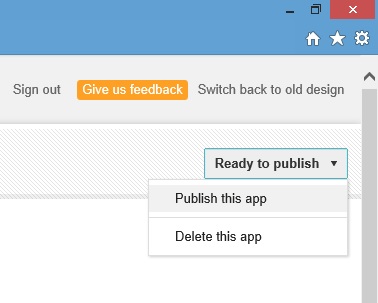
Your App is now published and it will take a few hours before your app is to be put onto the Google Play Store.
Products
FlipMall
FlipMall is a web service to create digital publication from PDF. Just go to www.FlipMall.net and upload your PDF document. Your digital publication will be generated automatically. More Info
FlipCreator Standard
FlipCreator Standard is a windosw software to create digital publication from PDF documents and image files. Standard version includes standard features. View feature list...
FlipCreator Professional
FlipCreator Professional is a windosw software to create digital publication from PDF documents and image files. Professional version combines standard and advanced features. View feature list...