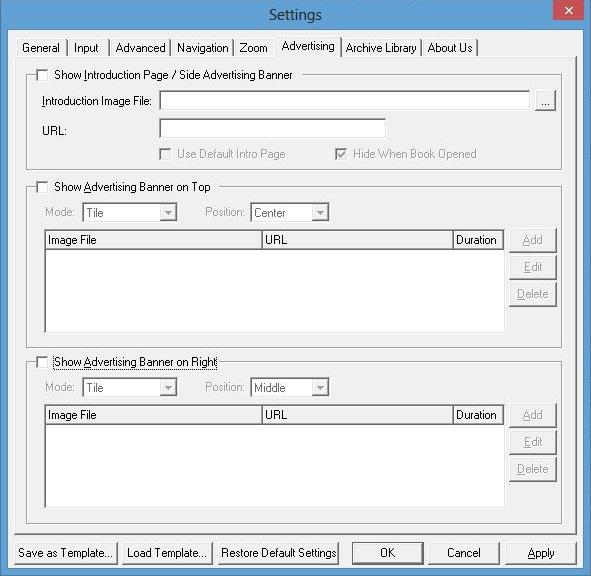How to add advertisments
1. To add advertising to your publcation you need to first go into the Settings
2. Under the "Advertising" tab you will see three different section, "Show Introduction Page/Side Advertising Banner allows you to put an image link on the left hand side of your publication when you first start it up. "Show Advertising Banner on Top" and "Show Advertising Banner on Right" allows you to put multiple advertisments in either the top or the right hand side of the publication. You can choose the image, URL and how long you want the advertisment to stand on screen.
Note: Duration only takes effect when you have more than one advertisment in the same location
Products
FlipMall
FlipMall is a web service to create digital publication from PDF. Just go to www.FlipMall.net and upload your PDF document. Your digital publication will be generated automatically. More Info
FlipCreator Standard
FlipCreator Standard is a windosw software to create digital publication from PDF documents and image files. Standard version includes standard features. View feature list...
FlipCreator Professional
FlipCreator Professional is a windosw software to create digital publication from PDF documents and image files. Professional version combines standard and advanced features. View feature list...