How to Add Links
1. After importing pages from PDF, you can turn to the page you want to add links, then click "Add Link" button to add a hyperlink to the current page.
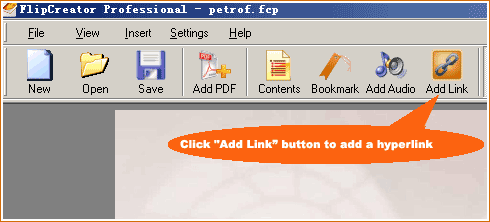
2. After clicking "Add Link" button, you will be prompted to select what type of link you want to add.
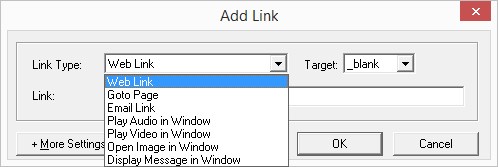
3. You can also set the link's color, opacity by clicking "More Settings" button.
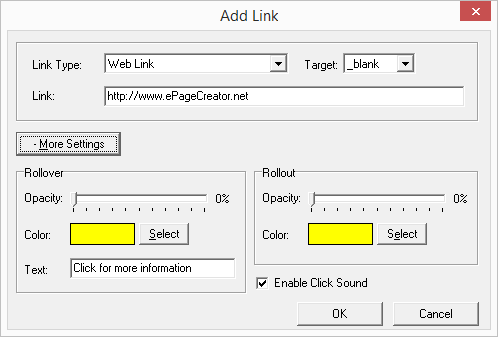
4. After clicking "OK" button, you will see the link like below has been added into the current page.
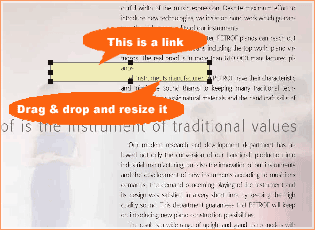
5. You can drag & drop the link to the proper position you want, and resize it by mouse.
Products
FlipMall
FlipMall is a web service to create digital publication from PDF. Just go to www.FlipMall.net and upload your PDF document. Your digital publication will be generated automatically. More Info
FlipCreator Standard
FlipCreator Standard is a windosw software to create digital publication from PDF documents and image files. Standard version includes standard features. View feature list...
FlipCreator Professional
FlipCreator Professional is a windosw software to create digital publication from PDF documents and image files. Professional version combines standard and advanced features. View feature list...
