How to download publications to iPad/iPhone?
This guide will show you how to download publications from a website to your Android device. Before starting, please install our App FlipExplorer into your Android device. You can get it from Google Play.
Step 1. Launch FlipExplorer
When you first run FlipExplorer, the "New Book" interface will appear automatically. If it's not displayed, please tap ![]() button to start. You will see the "New Book" interface like below:
button to start. You will see the "New Book" interface like below:
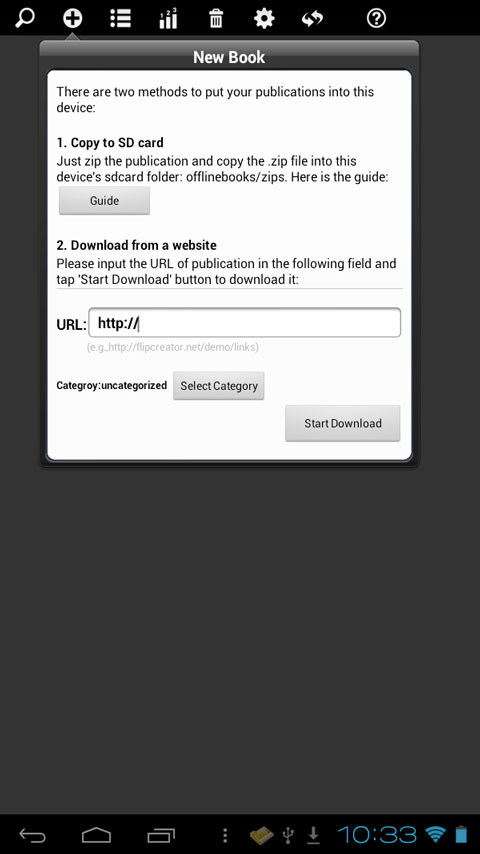
Step 2. Input URL
Just input the URL of publication you want to download and tap "Start Download". A thumbnail for this publication will be created on the Library interface and the download will be started immediately.
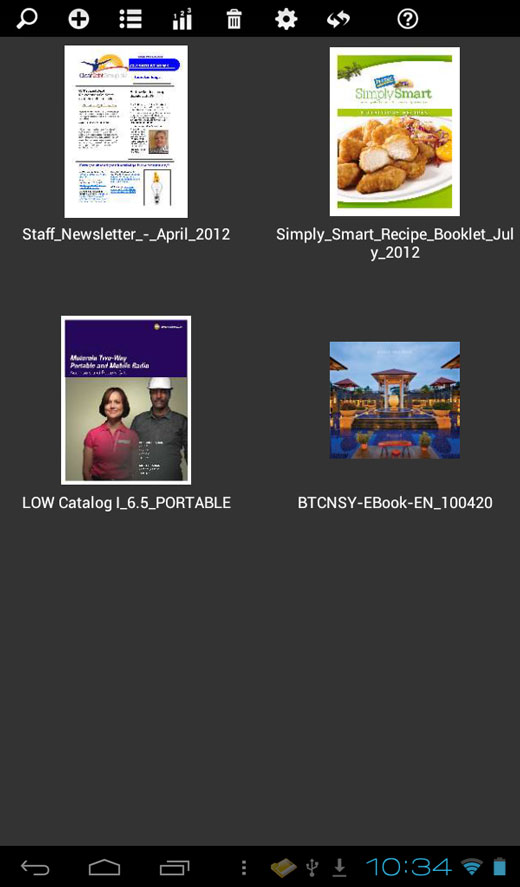
After download completed, you can simply tap the thumbnail to view the publication.
Products
FlipMall
FlipMall is a web service to create digital publication from PDF. Just go to www.FlipMall.net and upload your PDF document. Your digital publication will be generated automatically. More Info
FlipCreator Standard
FlipCreator Standard is a windosw software to create digital publication from PDF documents and image files. Standard version includes standard features. View feature list...
FlipCreator Professional
FlipCreator Professional is a windosw software to create digital publication from PDF documents and image files. Professional version combines standard and advanced features. View feature list...
