How to Add or Edit Table of Contents
1. After importing pages from PDF, you can click "Contents" button to add or edit table of contents.
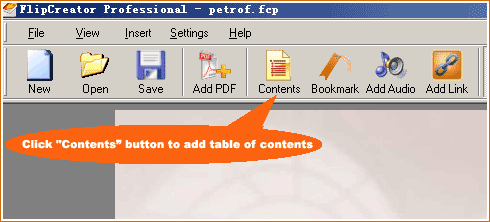
After clicking "Contents" button, you will see the following interface:
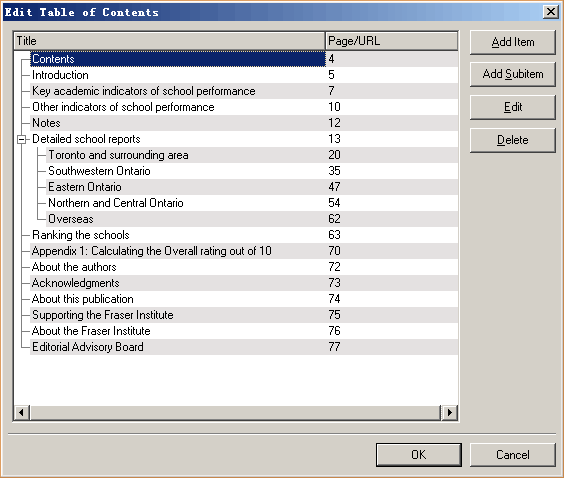
2. You can use the four buttons on the right hand side to add or edit the table of contens. After you finish the edit, just click "OK" button to save and exit this window.
Note: If your PDF contains any table of contents(called bookmarks in Adobe Reader) and the item "Import Table of Contents" in Settings dialog of FlipCreator is checked, all table of contents (bookmarks) will be imported into FlipCreator. You will see them after clicking "Contents" button.
Products
FlipMall
FlipMall is a web service to create digital publication from PDF. Just go to www.FlipMall.net and upload your PDF document. Your digital publication will be generated automatically. More Info
FlipCreator Standard
FlipCreator Standard is a windosw software to create digital publication from PDF documents and image files. Standard version includes standard features. View feature list...
FlipCreator Professional
FlipCreator Professional is a windosw software to create digital publication from PDF documents and image files. Professional version combines standard and advanced features. View feature list...
