How to transfer publications to iPad/iPhone?
This guide will show you how to transfer publications to your iPad/iPhone. Before transfering, please install our App FlipExplorer into your iPad/iPhone. You can get it from App Store.
Secondly you have to publish the publication to your computer. In order to view your publication on iPad/iPhone, please be sure to check "Include Mobile Support (for iPad/iPhone/Android...)" item when publishing. The following link is the guide to show you how to publish the publication to your computer. Getting Start, Add PDF and publish
Step 1. Zip the publication
Once publishing your publication, you will get the following dialog. Just click "Open Output Folder" button to show the files in Windows Explorer (Finder).
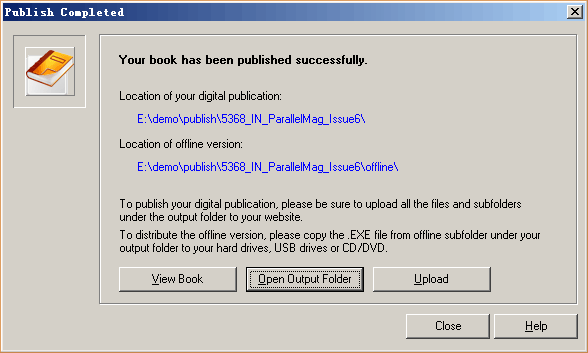
After clicking "Open Output Folder" button, you would see some files and folders like below.
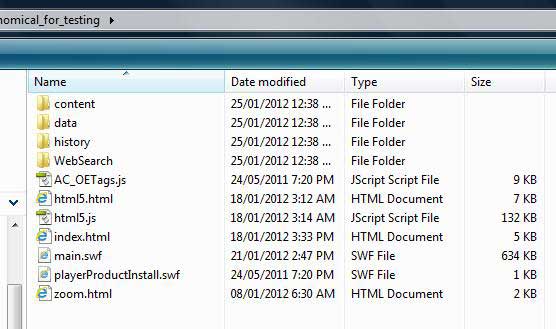
Just compress these files and subfolders into a .zip file. You can give it any name.
Step 2. Drag & drop the .zip to iTunes
Connect your iPad/iPhone to your computer, the iTunes will start up automatically. 1) Please click on the "My iPad" item on the left hand side of screen. 2) Click "Apps" button on top. 3) Drag the scroll bar to scroll down to the "File Sharing" section, you would find "FlipExplorer" item. 4) Click on "FlipExplorer" item to select it.
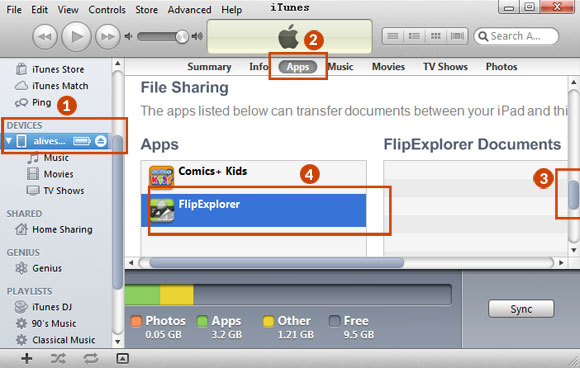
5) Then you can drag & drop the .zip file to the "FlipExplorer Documents" area. The .zip file will be transfer to your iPad/iPhone immediately.

Step 3. Import into FlipExplorer
Once the transfering is complete, you can open your iPad/iPhone and tap "FlipExplorer" icon to run FlipExplorer on iPad/iPhone. You would see the following interface:

Please tap "Import" button to import it into FlipExplorer. You will see the following interface after you tap "Import".

After import is complete, a thumbnail of the publication would be created and placed in the Library view like below.
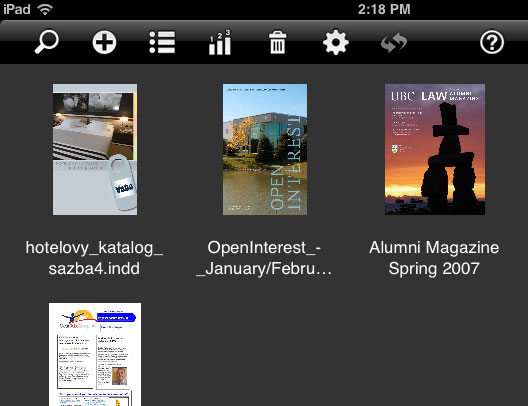
Just tap the thumbnail to start viewing your publication offline.
Products
FlipMall
FlipMall is a web service to create digital publication from PDF. Just go to www.FlipMall.net and upload your PDF document. Your digital publication will be generated automatically. More Info
FlipCreator Standard
FlipCreator Standard is a windosw software to create digital publication from PDF documents and image files. Standard version includes standard features. View feature list...
FlipCreator Professional
FlipCreator Professional is a windosw software to create digital publication from PDF documents and image files. Professional version combines standard and advanced features. View feature list...

