Getting Started
Step 1. Create project
Click "New" button on top of
main window to create a new project for your publication, and you
will be prompted to select PDF or image files you want to convert
to digital publication.
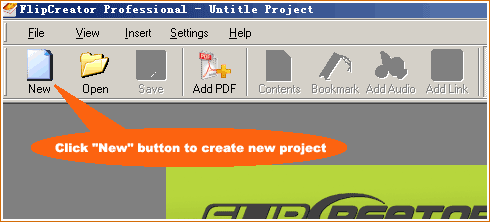
After selecting the PDF or
image files, the publication will be created for you and ready to
be published.
Step 2. Publish
Click
"Publish" button, you will see the following interface:
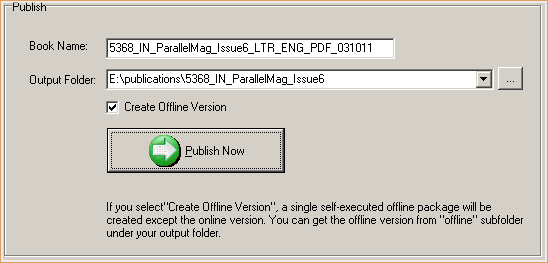
In this
window, you can specify the Book Name (Book Title) and Outout
Folder. You can also select "Create Offline Version" if you want to
create offline version and distribute it on hard drives, USB
drives or CD/DVD.
After
that please click "Publish Now" button to publish your digital
publication. you will see the following interface after
publishing:
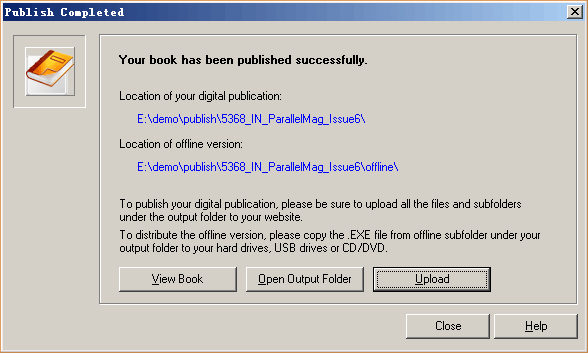
Note:
You can upload the publication via our built-in FTP uploader or any
other FTP client programs. To upload it with built-in FTP uploader,
please click "Upload" button to start upload the publication to
your website.
|