Right click on PDF files to create
publication
The method allows you to
create your digital publication with only TWO clicks. Please follow
the steps below:
Step 1. Open Windows
Explorer and select the PDF files you want to publish in Windows
Explorer, then right click on them, a popup menu will appeare.
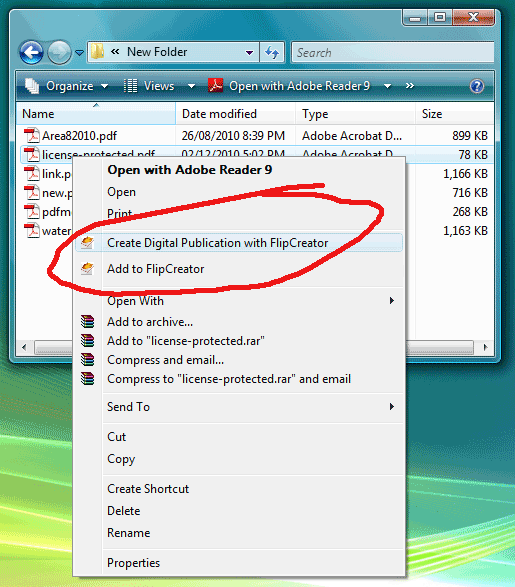
Step 2. Click "Create
Digital Publication with FlipCreator" menu item, FlipCreator will
start automatically and the selected PDF files will be converted to
digital publication.
Note: After the publishing completed, you will find your digital
publication in the same folder as the PDF files. It's inside a
subfolder named by PDF title of PDF file name.
|